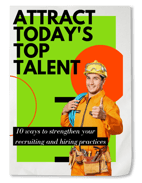Help Center Login Screen
Creating Your Account
Do you already have an account?
Go to the Help Center now >>
1
Already have an account?
Select the “Get a password” link to create your new account. If you have already contacted us, then you will be able to pass through to the Help Center.
2
First time users who have not contacted Dominion Payroll
Select “Sign Up” to get started with your new account in our Help Center. Follow the prompts on the screen to get your account set up.
3
Returning users who have contacted Dominion Payroll
Sign in to get started. You can sign in with Email and Password, or select Sign in with Google/Microsoft if you have set up your log in through that before.
Note: Your customer sign in portal email address will be the email address that you primarily use to communicate with our support team.
Need assistance? We are here to help. Reach out to Customer Service today!