Small Group Training
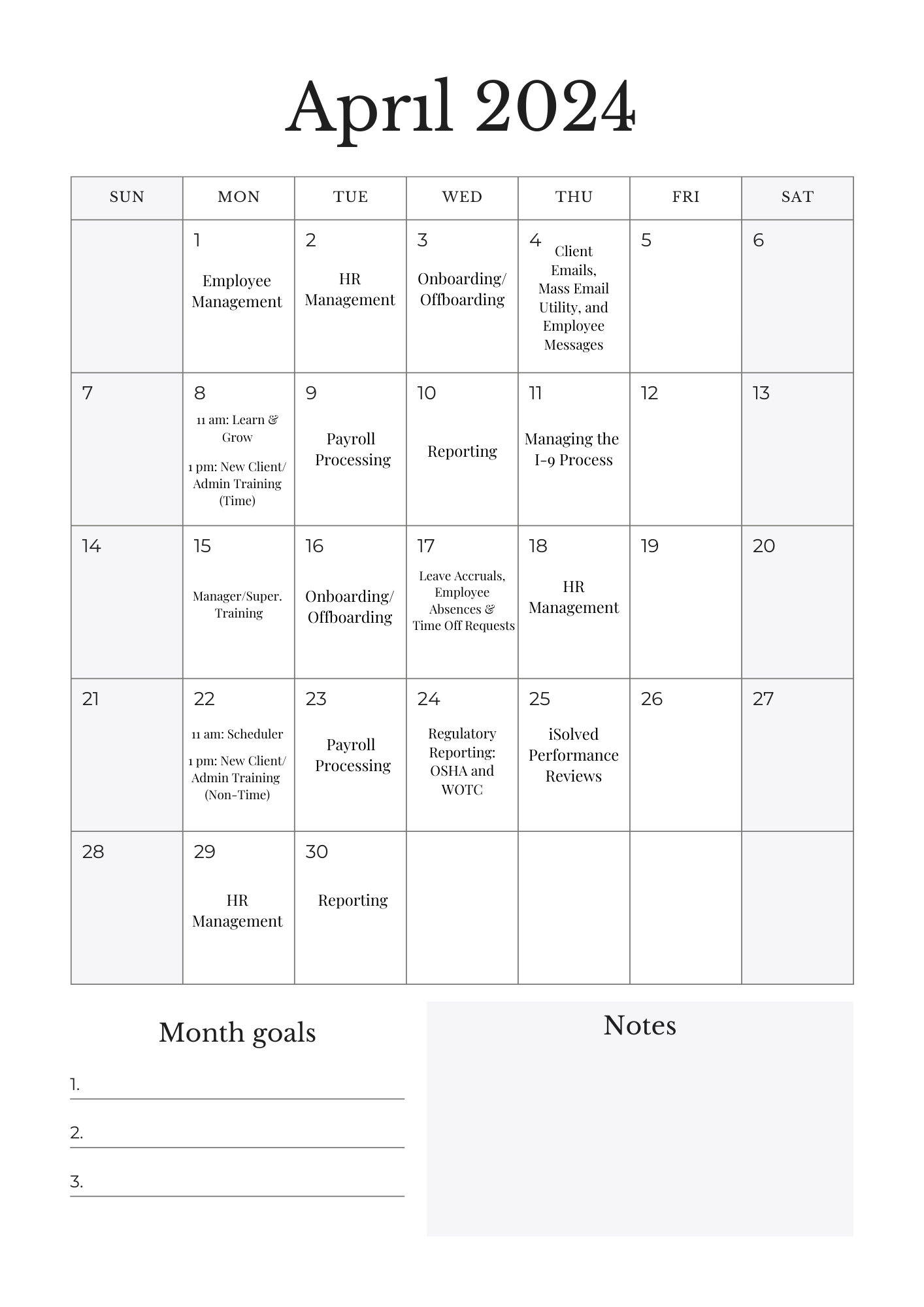
Webinars occur at 11:00am - 12:00pm EST, Monday - Thursday
Attend a subject training with a Learning & Development Specialist with our Small Group Training. Clients who register but DO NOT ATTEND will incur a charge of $50/person. Clients will be invoiced on the next payroll. These classes are in high demand. If you are unable to attend the training, please submit a cancellation, click here to learn how to unregister. Classes are limited to 10 attendees per group, so please unregister if you are unable to attend. You will have a live walkthrough and Q&A session with a Learning & Development Specialist, and all notes and recordings are available on the On-Demand Training page.
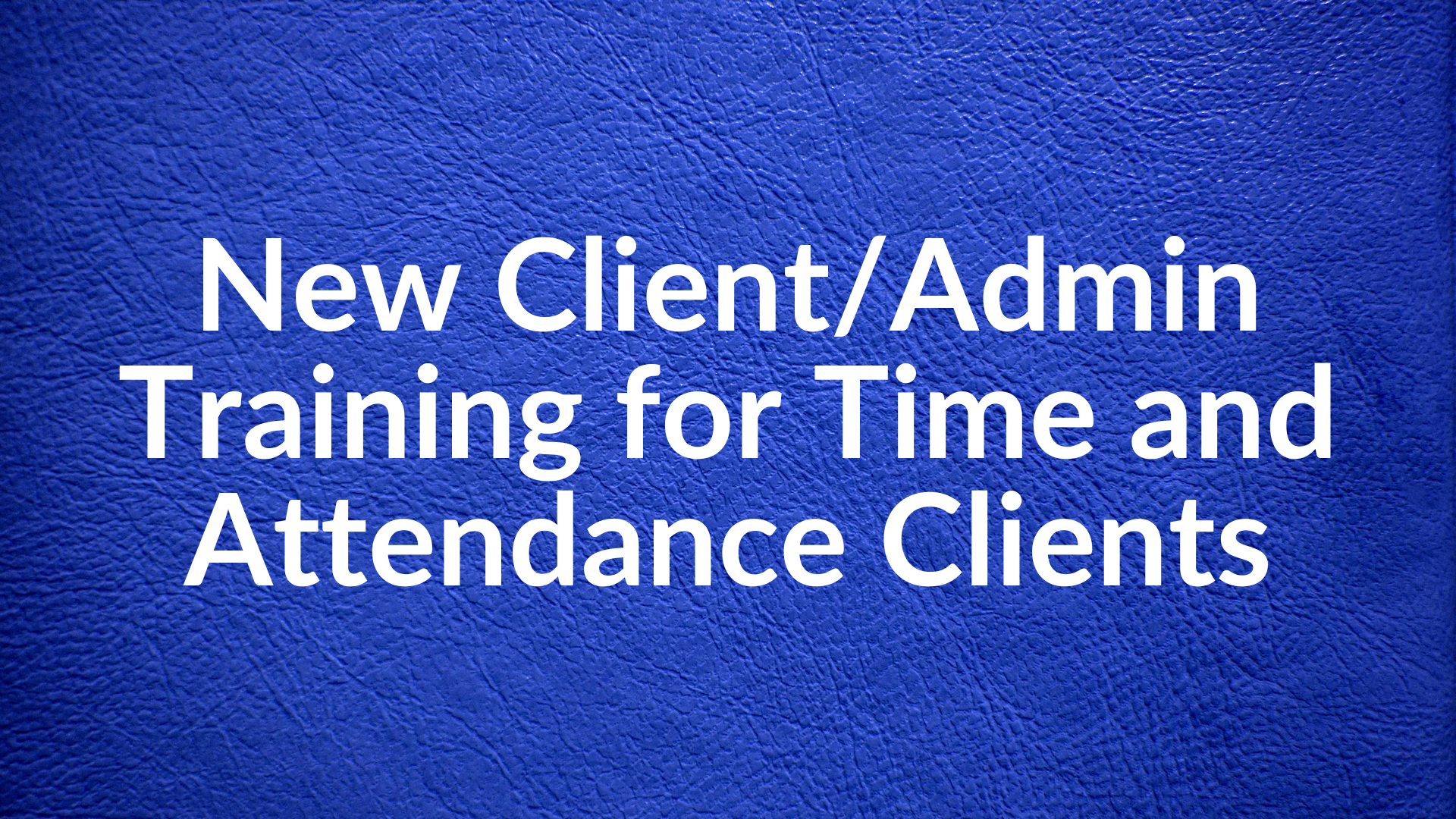
New Client/Admin Training for Time and Attendance Clients
This training will cover:
- The four steps to successful payroll processing: “Payroll Entry,” “Preview Payroll,” “Audit Reports,” and “Process Payroll”
- Common management tasks: hiring new employees, terminating employees, adding/changing direct deposit, updating employee information, changing employee pay and more
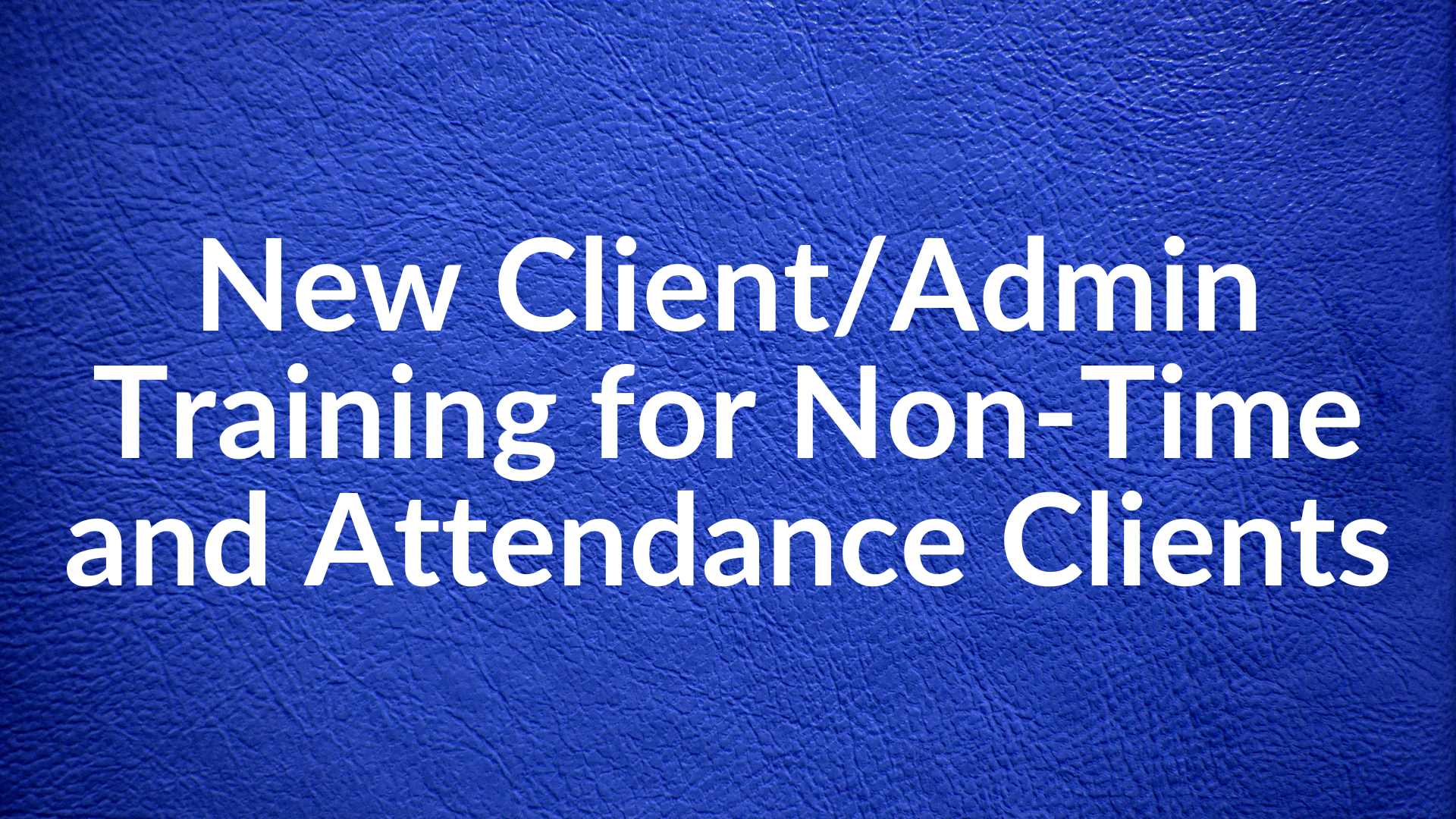
New Client/Admin Training for Non-Time and Attendance Clients
This training will cover:
- The four steps to successful payroll processing: “Payroll Entry,” “Preview Payroll,” “Audit Reports,” and “Process Payroll”
- Common management tasks: hiring new employees, terminating employees, adding/changing direct deposit, updating employee information, changing employee pay and more
Coming Soon

New Manager/Supervisor Training
This training will cover:
- Timecard Overview
- Editing and Verification
- My Dashboard
- Approving or Rejecting Time Off Requests
- Creating Absences
- Performance Reviews
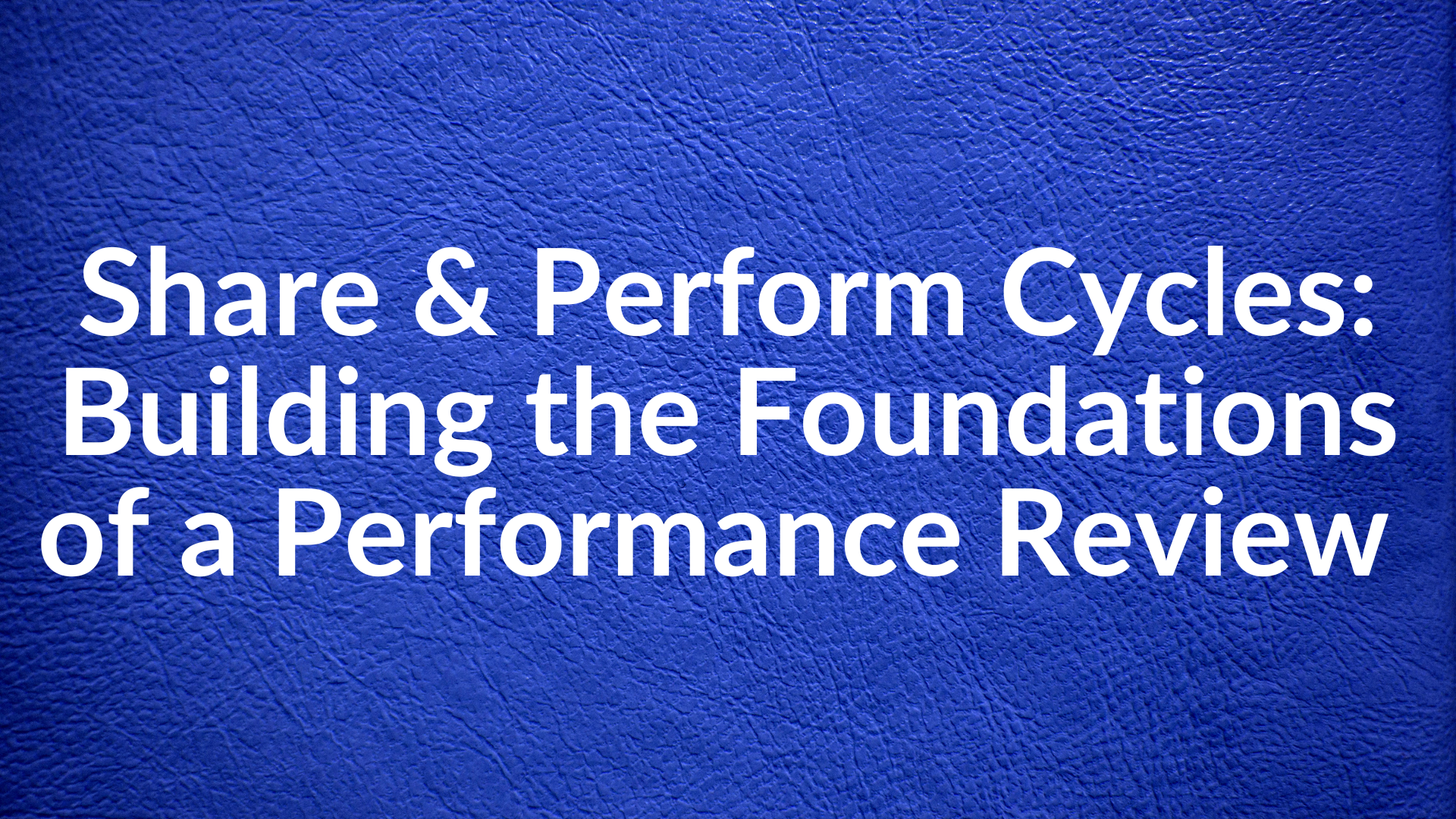
Share & Perform: Cycles - Building the Foundations of a Performance Review
In this training, we will cover:
• Normal vs. Dynamic Cycles
• Configurations
• Cycle Timeline
• Rating Scales
• Questionnaires
• Org. Dashboard

Share & Perform: Templates
In this training, we will cover:
• Creating Templates
• Assigning Templates
• Monitoring Progress

Share & Perform: Goals
In this training, we will cover:
• Organizational Goals
• Team/Department Goals, and Individual Goals
• Creating and Assigning Goals -Reporting
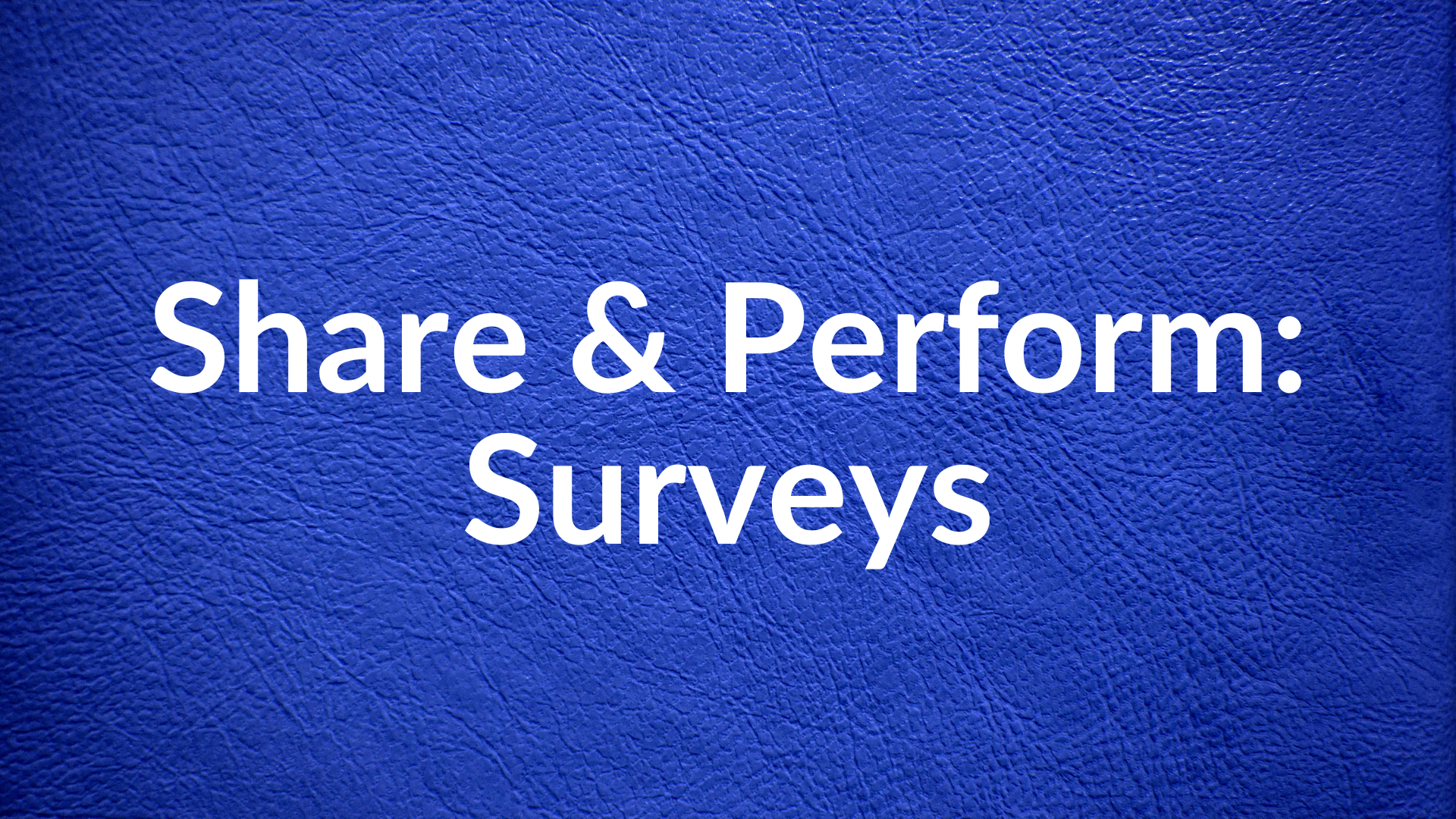
Share & Perform Surveys
In this training, we will cover:
• Creating and Assigning Surveys
• Completing a Survey
• Reports

Share & Perform: 360 Reviews
In this training we'll cover:
- Basic vs. Advanced Cycles
Coming Soon
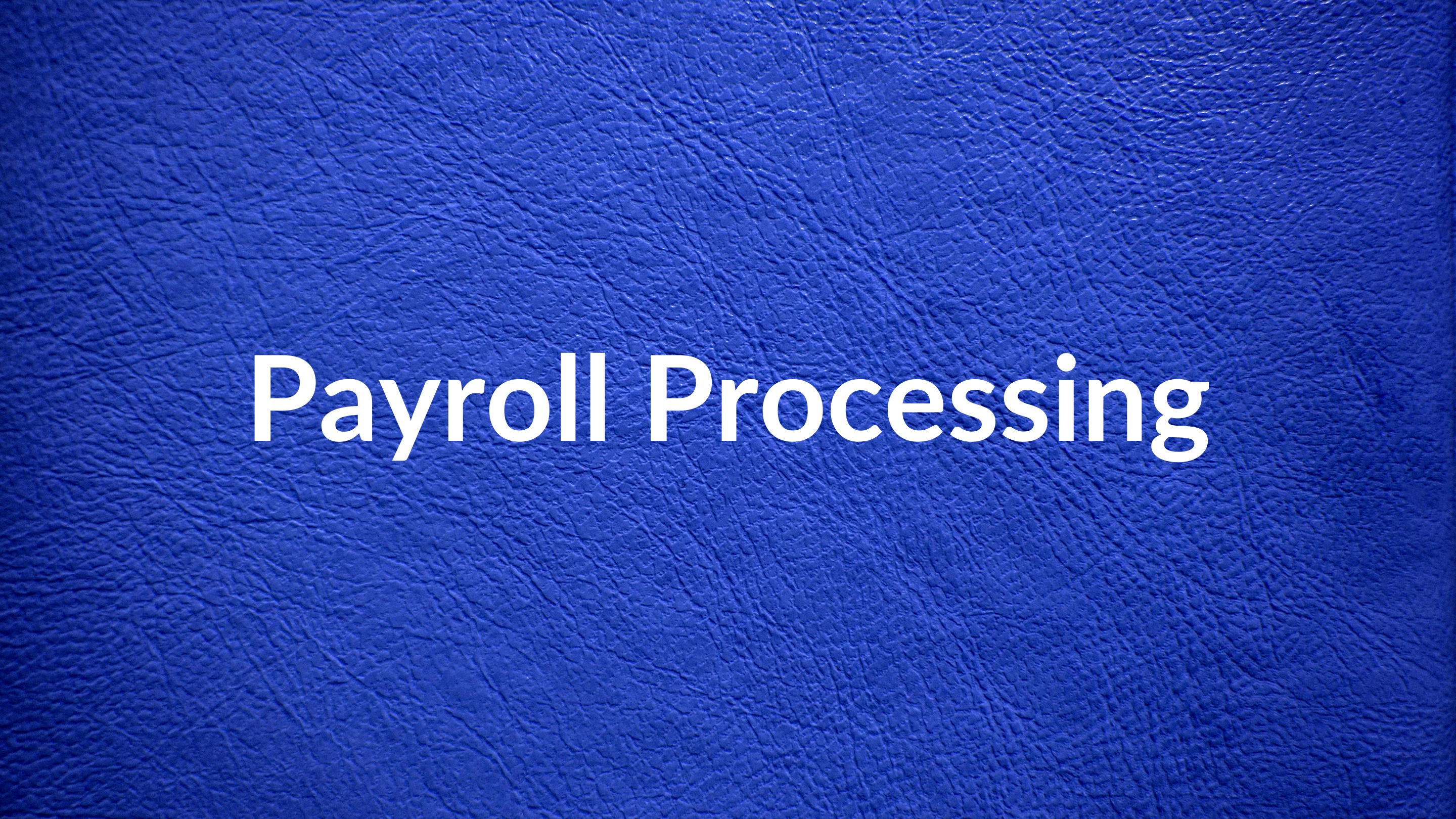
Payroll Processing
This training will walk you through the four steps to successful payroll processing:
- Payroll Entry
- Preview Payroll
- Audit Reports
- Process Payroll
- Timecard Edits
-2.png)
Reporting
Learn the basics of reporting within iSolved. We will cover:
- Report Archive
- Quarterly and Year End Reports
- Custom Report Writer
Coming Soon
.png)
Onboarding/Offboarding
In this training we’ll cover:
- Initiating new hire onboarding through to completion
- Reboarding process with rehired employees
- Offboarding and all steps are taken for resignation or termination of employee

Adaptive Employee Experience
In this training we'll cover:
- Navigating the new user interface from the employee, manager, and supervisor points-of-view.
- How to access, read, and upload documents, pay history, and year-end forms.
- Accessing and editing Employee Contacts, Direct Deposit information, and Federal Reporting information.
- Updating tax and benefits information using the Tax Wizard and Benefits Wizard.
Coming Soon
-2.png)
Managing Employee Self Service
This training will we’ll cover:
- "View only" screens for your employees
- Name/Address Documents
- Pay History W2/ACA/1099 Forms
- Training Employee
- Contacts
- Direct Deposit
- Tax Update
- Wizard Benefit Updates
Coming Soon
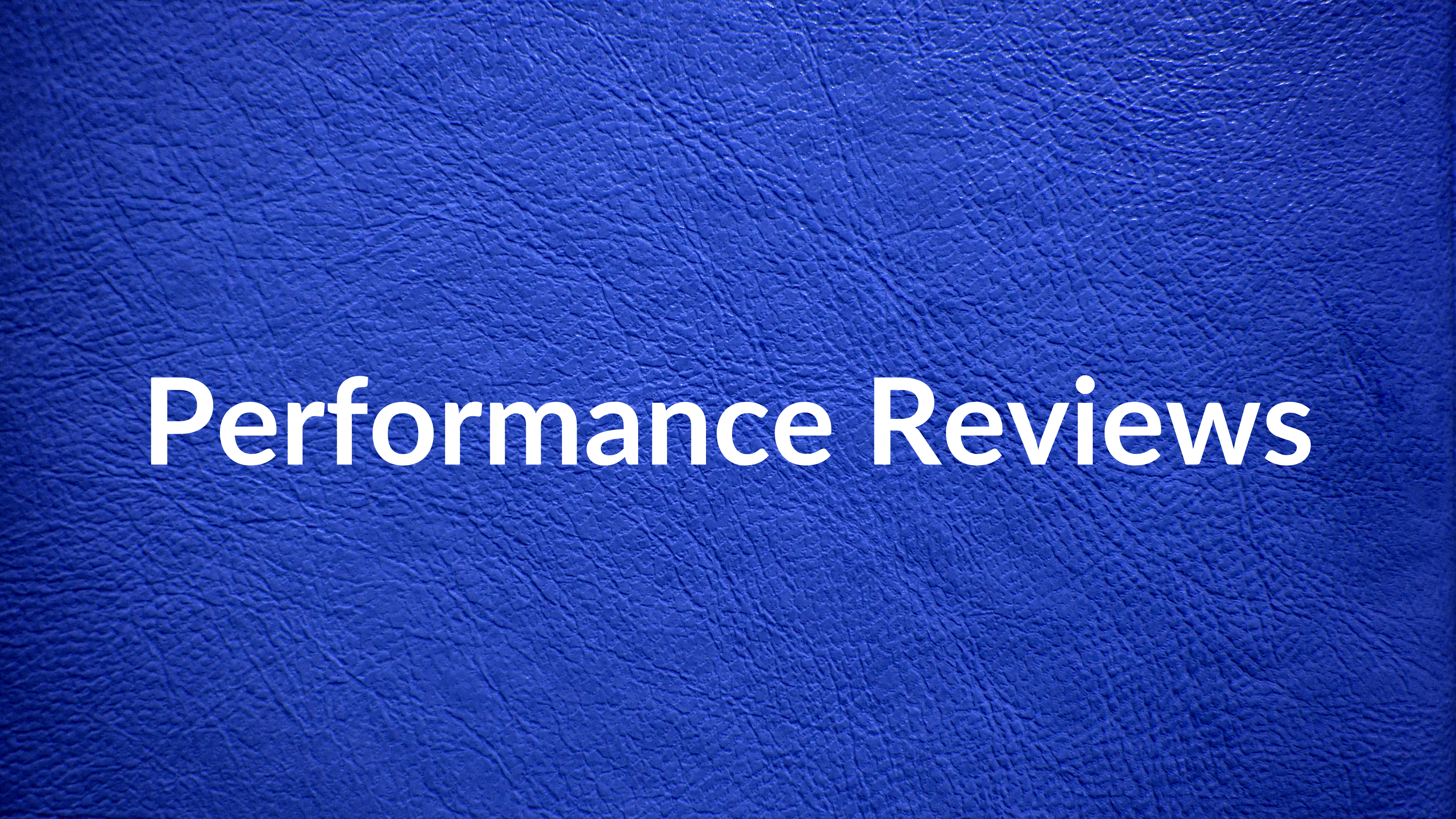
Performance Reviews
In this training we’ll cover:
- Performance reviews and how to best use them for the greatest impact
- How our system can accommodate your company’s own employee rating systems and review topics
- How to create, assign, and complete performance reviews in the system
-2.png)
Managing Supervisory and Managerial Roles and Tasks
In this training, we’ll cover:
- How to assign managers and/or supervisors to individual employees and/or departments
- Managing the managers using Employee Admin Tools
- Reviewing tasks that can be assigned to managers
- Performance Reviews
- Time off requests
- Time Card Verification
Coming Soon
-1.png)
Timecard Management: Rules & Reports
In this training, we’ll cover:
• Creating rules to govern employee, manager, and supervisor timecards
• Setting up alerts for occurrence tracking
• Managing the "My Dashboard" in Employee Self-Service
• Generating and viewing reports connected to timecards
Coming Soon
-1.png)
Leave Accruals, Employee Absences, & Time Off Requests
In this training, we will cover:- How to see a full review of Leave Accruals including how to override the rate, balance limit, or carryover limit
- Time-Off requests and how employees can do this through ESS
- How to update employee balances on the Accrual History Update screen
-1.png)
I-9: Managing the Process
In this training, we’ll cover:
• Assigning I-9 through onboarding
• Managing the I-9 dashboard
• How to electronically update the Form I-9 information through Employee Self Service
• Accessing the Form I-9 for individual employees and Reporting
-1.png)
Bonus & Additional Checks
In this training, we’ll cover:
- Creating an additional check for bonuses
- A review of the three types of additional checks: regular, gross up and no deductions
- Using the additional check entry grid, individual time entry and imports for creating bonus and additional checks
Coming Soon
Not seeing the training you are looking for?
Inquire for a custom training with our Learning & Development Team.
